How To Create a Wix Website Easily
Step1:-
Go to Wix.com
Create a Wix Account
Step2:-
At Top See Create New Website
It Says What kind of Website Are you Creating? Select What Kind of
Enter Your Web Site Name
Step4:-
Select What You want And Click Next
Step5:-
Go to Dashboard Finally



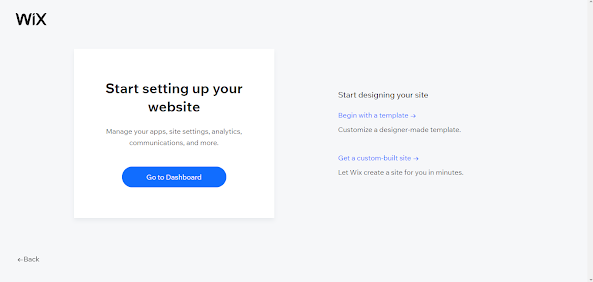

Comments
Post a Comment